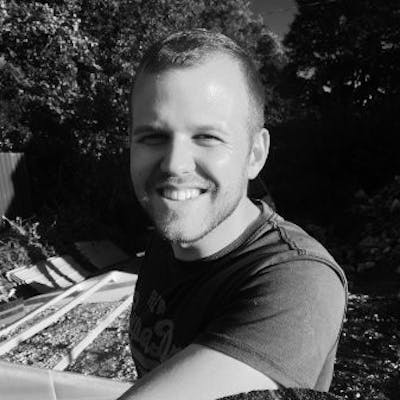Photo by Benjamin Child on Unsplash
Running Effective Meetings
My top 5 tips for running meetings that get results
Let's avoid the preamble and get straight into it. Here are my five top tips for running effective meetings.
1. Have a clear objective
It goes without saying that having a direction or purpose helps steer the conversation to the key points.
Let us imagine some intrepid explorers heading off to climb Mount Everest without any clue of which direction to go, what obstacles they may face and what equipment they need. Things would be catastrophic and almost certainly wouldn’t end well.
Although (hopefully) not as nearly as dangerous, meetings need the clarity in order to serve their purpose effectively. We need to be able to navigate through the sea of crap information or discussion points that serve no purpose in order to get to the real detail that we seek to understand. Meetings without a clear objective often end up as a game of hot potato, with lots of noise being bounced around without actually getting to the real reason the meeting was called in the first place.
Guess what happens next? You run out of time and another meeting is put in place to get to the nitty gritty you wanted to discuss in the first place!
Introducing a simple agenda to the meeting along with a brief summary of what you seek to achieve means that all attendees should come prepared with their thoughts. This will steer the conversations in the right direction and hopefully even mean you can finish the meeting early.
Example objective and agenda
Objective (example):
As part of our expansion we need to integrate with the new payment provider Acme Payments Ltd. We need to know which parts of the business domain this will effect, what changes we need to make to our payments service and understand a rough idea of where it will fit in the roadmap.
Agenda (example):
- A brief recap of Acme Payments API
- Discuss dependant teams impacted by the addition (e.g. payments, customer services & checkout)
- Map out a high-level overview of the change
- Assess where the change will happen in the current roadmap
2. Invite only those who are necessary
Too many cooks spoil the broth
That old cliché - a phrase phrase which is used quite a lot within the software industry, mainly when talking about the number of developers working on a single problem.
However, the saying also rings true for meetings.
If you invite too many people to a meeting, several things can happen:
- Dominant individuals can own the discussion, leaving others opinions to go unheard
- People who are less involved in the discussions can switch off, making it pointless them being there in the first place
- It becomes difficult to track the discussions
- People can just sit there and listen to things that they could have received in a distilled form of meeting notes
Instead, focus on inviting only those people who are needed for the meeting. I know it’s tempting to invite the entire team because they will ultimately be touching the work at some point, but let’s cross that bridge when we come to it. If the meeting is to get a high-level overview of something, pull in those who can provide the high-level overview. If you need the expert opinion of a systems architect, invite an architect. If you need some input on spend, invite the financial controller…you get the point.
Save others the pain of sitting through a meeting for the sake of it. Information can be filtered and summarised to something a lot more succinct and purposeful after the meeting, at which point it can be disseminated to the key individuals.
3. Take notes (especially of actions)
A meeting without notes is a meeting doomed to fail. As much as people claim to retain information, humans are inherently bad at remembering the finer details, especially as time goes on (think about skill fade as an example).
At least one person should take notes during the meeting so that key discussions and most importantly, actions are recorded.
Recapping the notes at the end of the meeting is a great way to feed back to the attendees what was discussed, providing an opportunity for people to either agree or contest the notes to ensure accuracy is maintained.
Actions
Actions are the tasks which have spawned from the meeting discussions. These will often sit with an individual or a team and be things like:
- Mike Banner to provide documentation for “x”
- Finance team to clarify the remaining budget allocated to the programme of work
- Security team to assess the potential vulnerabilities that come with integrating with “x”
4. Promote engagement
If the attendees of a meeting aren’t going to be engaged, why hold it in the first place?
There are a number of things to consider when it comes to maintaining the engagement of your attendees to maximise the output.
1. Timing
Consideration should be had for the time of day a meeting should be held at.
Some individuals in your team might function better in the mornings, or some in the afternoon perhaps due to commitments such as childcare throughout the day (something more prevalent with home working).
Similarly, working hours might impact when a meeting can be held. Do you best to accommodate as many attendees as possible. If a meeting is important enough, people should be able to flex their working hours if scheduling becomes too much of a nightmare.
2. Opportunity to speak
Effective meetings have a clear objective as discussed in the first point (if you’ve started here, question yourself and read from the top! 😉).
If you have a clear objective and you have invited the relevant heads to the meeting, you need to present the opportunities for everybody to provide their thoughts. This can be done in different ways:
- Act as a facilitator, ensuring everybody has their turn to speak
- Use a whiteboard with post-it notes (either physical or online, such as Miro.com) to allow everybody to plot their thoughts and talk through them one at a time
- Allocate an agenda where each person can have their say, followed by a group discussion afterwards
3. Change the medium for discussion points
As touched on in point 2, there are different ways a meeting can be held. Consider the following:
- Using a whiteboard to allow for better visualisation and engagement
- Avoid death by PowerPoint
- Provide breaks in large discussion points to allow people to digest before coming back to the subject
- Consider break-out rooms (can be done digitally with things such as Zoom, Google Meets and Whereby)
5. Consider remote-first
I probably don’t need to mention this given that the majority of office-based workforces are now operating in some kind of hybrid model.
However, if you have a meeting planned where there is a mixture of people who are attending physically and digitally, plan to be remote-first.
My observations taken from first-hand experience have show that:
- Lots of individuals gathered around a single laptop for a conference call doesn’t work. The noise cancellation can mean certain individuals aren’t heard, or there’s too much noise to make anything legible - individuals on own laptops works better
- Audio feedback is horrific - mute yourself by default and only come off mute when you need to talk
- Use noise cancelling headphones (or at least over-ear ones), this can help reduce that weird issue where you can hear yourself speaking on other’s laptops when you’re nearby and just helps keep your focus on the meeting
- If it’s a critical meeting, ensure the tech setup works beforehand. If you’re the host, try to be on 5-10 minutes before to ensure everything is running smoothly - there’s nothing worse than a delayed start due to tech glitches that could have been avoided!
Conclusion
So these are some of my tips for running effective meetings. I’m keen to hear if you agree, disagree or have other great ideas that have worked for you in the past!
Let me know in the comments as I’m always looking to expand my own skills.